Altis Flight Manager
Companion application for Altis devices
1
2
3
4
5
6
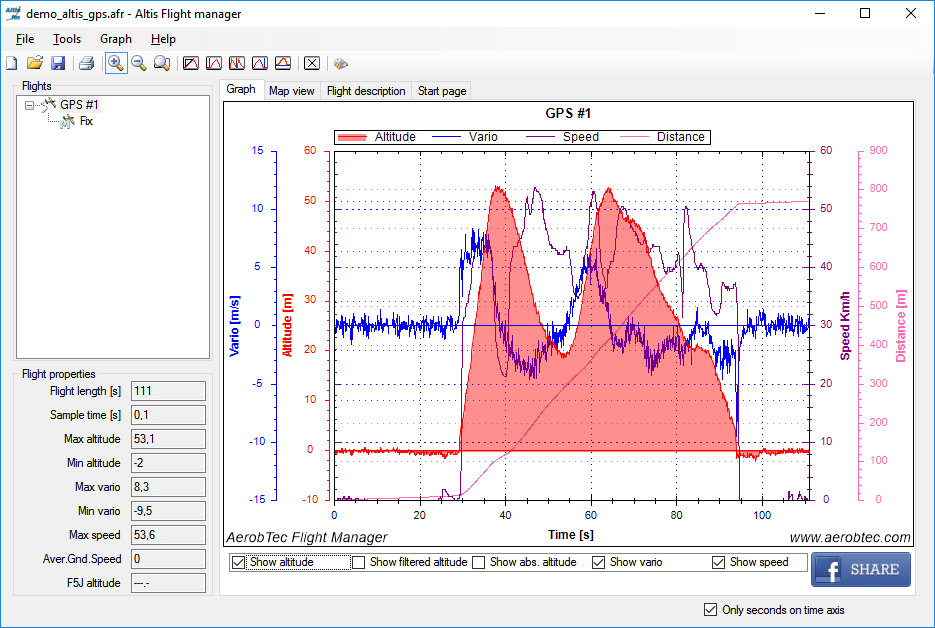
1
Main Graph View
2
Flight List
3
Basic Flight Stats
4
Graph Quick Toolbar
5
Toolbar
6
Various View Tabs
Specification
Views


Download
6th August 2021

 Telemetry Converter FF
Telemetry Converter FF